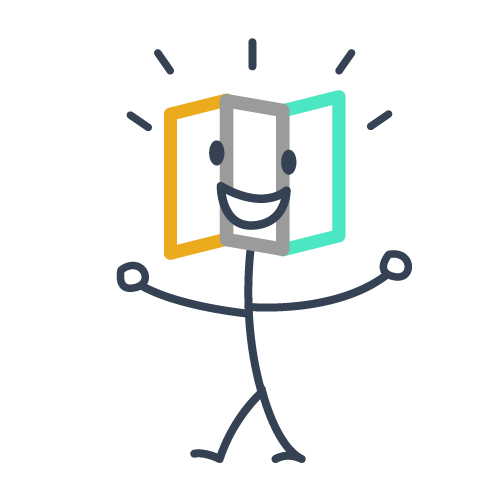A common question that comes up when it comes to getting feedback from your users is whether you should be getting qualitative or quantitative feedback. It’s a common question, but there never seems to be a “correct answer.” In order to conduct successful research and gain the insights you need for your product, you need to use both.
You want to be able to hear the voice of your customer and gain actionable feedback so that you can create a better overall product and user experience. Both qualitative and quantitative feedback can help you achieve these goals. But it’s important to discern the difference between the two so you can leverage both of them to gain actionable insights.
Qualitative Feedback
Qualitative feedback is an important part of developing a new product or a new product’s features. It’s used to gain an understanding of underlying reasons, opinions, and motivations. It provides insights into the problem or helps to develop ideas or hypotheses for potential quantitative research.
Qualitative research is distinct because it polls users for their direct feedback, rather than purely measuring behavior and reaching conclusions based on statistical analysis.
Here are a few use cases:
Discovering why users are buying (or not buying) from you – Understanding what prompted a customer to choose your product is important. With this data, you can narrow down a few things. The first thing you’re able to narrow down is which one of your features your users found attractive. Quite often, product managers are working on new product features every day. But it’s difficult to determine which one is attracting users. With qualitative research, you’re able to ask questions that will narrow down which features are working.
You can also use qualitative research to figure out why your users aren’t buying from you. Is it because they’re already using a competitor or is your product not robust enough? Doing this simple research will help you improve your product.
Figuring out where users are getting stuck – I used to be the Head of Growth for a venture-backed company and one of my biggest responsibilities was to make sure that users were going down the funnel and converting. Annoyingly, users would sign up and then drop off the funnel. Most of the time, I had no clue why they were doing that. I later realized that it was because a certain feature was too confusing and our onboarding process didn’t explain it well enough. I was able to figure this out through a simple one-click survey that I could embed in email. This helped me improve the funnel and fix the spot where users were getting stuck.
Finding out what users think about your product – Our goal as product managers is to build the most amazing product that customers want. In order to hit product/market fit, it’s important to know what your users are thinking about your product. A great question to ask is the standard Net Promoter Score question, “How likely are you to recommend a friend to Product XYZ”. So you’re able to find out what your customers actually think about your product and if they like it so much that they’ll recommend it to their friends.
In theory, qualitative research will allow you to find the voice of the customer. It will take the guesswork out of knowing what their feedback is instead of just looking at data. Qualitative feedback is considered to be a more agile approach to conducting user interviews and getting feedback.
Here are some tools that you can use to collect qualitative feedback from your users.
- User Testing – User Testing allows you to get videos of real people speaking their thoughts as they use your website or mobile app. Go beyond analytics and understand why users do what they do.
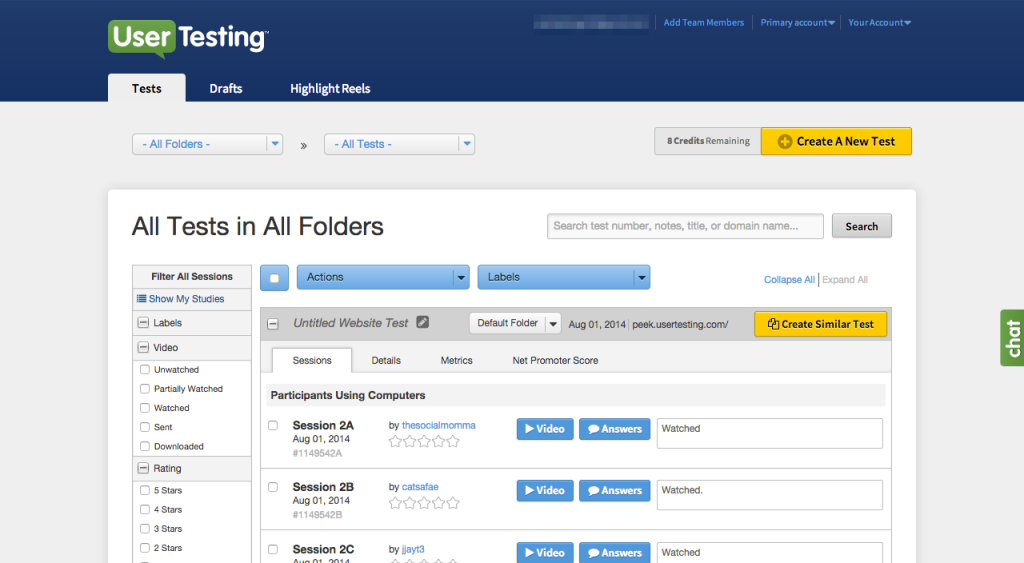
The great thing about User Testing is that you can actually watch random people use your app in real time. Traditionally, you would need to visit a coffee shop and ask people to test out your app in front of them, but now you can do it for a budget price by using UserTesting.
User Testing also comes with advanced and segmented metrics. So you can analyze what is working and where your users might be confused. It’s a great way to identify bugs as well as understand your user’s opinion.
YesInsights – YesInsights is a simple customer/user feedback tool that allows you to easily create one-click surveys that you can embed directly into your email platform. We currently support over 30 email platforms including Gmail, Intercom, MailChimp, WordPress, or simply within your app.
With YesInsights you can create both one-click custom surveys as well as NPS surveys! Leveraging both will allow you to learn more about your customer experience and thoughts on your product. Data and analytics can only tell you so much. Asking simple one question surveys will allow you to hear the voice of the customer and not just what they are doing.
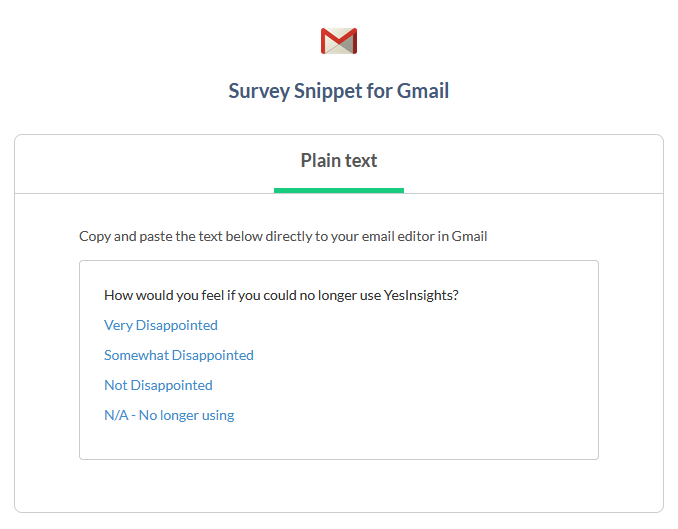
In addition to just email surveys, you can also use the YesInsights website feedback widget for you to trigger surveys within certain pages of your application. This allows you to dig even deeper into certain parts of the application that are giving your users trouble, and increase your response rate considerably.
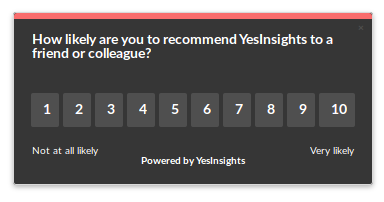
With traditional survey tools, the user has to click on a link that leads to an external site to fill out a long survey. YesInsights reduces the barrier of entry to surveys. Users can simply click on a response and you’ll have the answers you need. No need to guess what your customers want, you can simply ask! And the best part is they’ll answer because of how easy and frictionless the feedback is to leave.
The Classic & Most Effective Way of Gathering Qualitative Feedback
Face to Face communication/Zoom/Phone/Email – Sometimes it’s best to have a real conversation with people. This can be done through a quick 10 minute Zoom call or meeting up at a coffee shop. Alex from Groove did an excellent job with this in their early days.
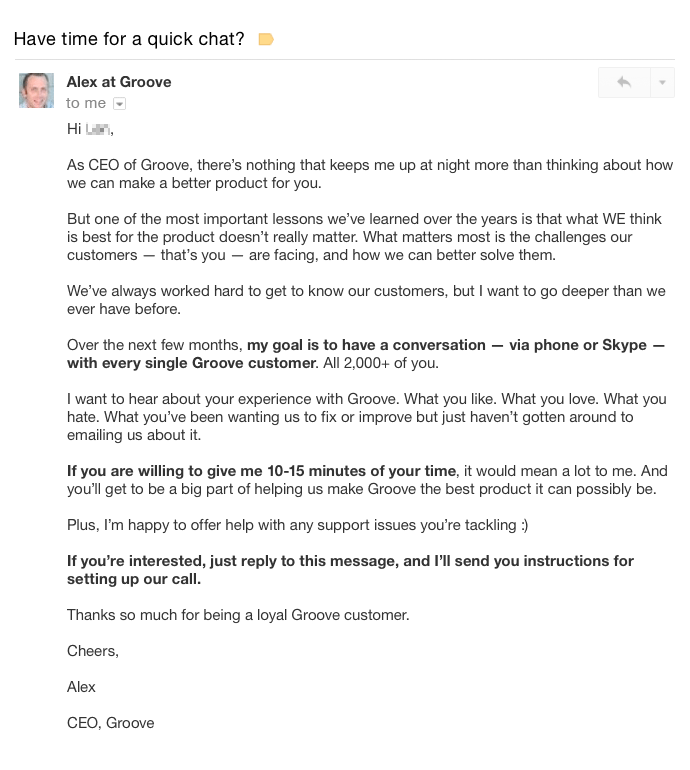
If you can, meet with potential customers in person. Offer to take them out to lunch or treat them to coffee. The best practice for this will be asking a lot “Why?”. Try to avoid asking for feedback on your product, and instead focus on learning about their processes and pain points.
Quantitative Feedback
Conversely, quantitative data appeals to our logical side, rationality, and need for concrete foundations to build action plans. Most marketers and product managers like to think of quantitative data as data analysis through a tool.
Use quantitative feedback when you’re already fairly certain about the questions that need to be answered. Quantitative feedback is good for:
Trying to discover patterns or trends over time – Quantitative research will allow you to look over a sum of data and discover certain things that might be difficult for you to segment using qualitative research. So if you have a lot of users using your app, then it might be hard to go through each individual response received through qualitative research. But you can analyze trends and certain performed actions within your app with quantitative feedback.
What users are doing on your application – Applications with heatmap features allow you to analyze what users are doing on your website. For example, you might notice that certain users won’t scroll below a certain point of your landing page. If you looked at 5000 users and notice that a good chunk of users aren’t getting to the pricing table, then you know for a fact that there needs to be some testing done on the landing page.
It’s rare that quantitative data will result in very many “Aha!” moments that lead to new and innovative ideas and concepts. Rather, its primary use is in validating hypotheses that come from qualitative assessment and concepts. Then it helps measure the results of our specific and definable efforts.
The quantitative tools tend to help funnel failures or successes. While the qualitative is diagnostic in nature and is valuable in revealing why it’s happening.
Here are a few tools that you can consider when looking into quantitative feedback:
Crazy Egg – Crazy Egg is an awesome tool created by Neil Patel and Hiten Shah. It’s one of my go-to tools for heatmaps. Heatmaps are important because it shows you what your users are clicking on. You’ll be surprised at the things that you can learn from using Crazy Egg.
For example, you can see the things that your customers are clicking on that they aren’t supposed to be. One of our blogging customers noticed that people were clicking on a picture of a food that she prepared. She later learned through surveying her audience that they were actually trying to share her photo with their friends. So she set up a Pinterest sharing plugin within her WordPress blog to fix that issue.
Other applications have emerged on the market, including Hotjar, which serve to analyze heatmaps and measure behavioral feedback.
Google Analytics – This is the bread and butter app that every marketer and product person should be using. Web analytics software is essential for understanding your visitors. It tells you detailed statistics about the visitors to your website, where they came from, and which links they clicked on once they arrived.
There are a lot of apps that you can use for website analytics such as Mixpanel or Fathom. But Google Analytics is free and it’s a robust solution to your website’s analytics. Google Analytics can also track referral traffic including search engine, direct visits, website referrals and marketing campaigns. One of the things that I love most about Google Analytics is how you can set goals to see how many conversions you are getting. This allows you to narrow down where your users are dropping off in the funnel and where the majority of your users are coming from.
UXCam – Since we’re already talking about watching what your users are doing on your app, then everyone should check out UXCam. UXCam helps find and fix usability issues by pinpointing UX issues and letting you watch videos of your user interaction.
It can capture and visualize a range of UX data to help developers better understand how users interact with their app and make informed decisions that improve its usability. And it takes two minutes to integrate.
Understanding your users and getting their feedback is one of the best methods for improving your product design and UXCam can help with that.
Putting it together
The quantitative tools tend to help funnel failures or successes while the qualitative tools are diagnostic in nature and are valuable in revealing why something is happening. There are plenty of strategies that you can apply so that you can get the best out of both worlds. Try using a quantitative tool to analyze your funnel and see which pages users are dropping off from. Then trigger a feedback widget at the specific page in order to identify the problem. That way you have both data as well as the actual voice of the customer on what is wrong.
The best practice would be to use quantitative tools to discover symptoms or opportunities and qualitative tools to diagnose them. Startups should feel comfortable in a rhythm as they move between quantitative and qualitative feedback tools. That’s part of spiraling up. People will often switch back and forth between the two types of tools to improve. Use both types of feedback tool to gain valuable insights and improve the product overall.